-
Type:
Bug
-
Resolution: Fixed
-
Priority:
Major
-
Component/s: ldap-plugin
-
Environment:Jenkins 2.475
CentOs 9
-
733.vd3700c27b_043
Jenkins web dashboard works fine, but when trying to log in, thist page is displayed:
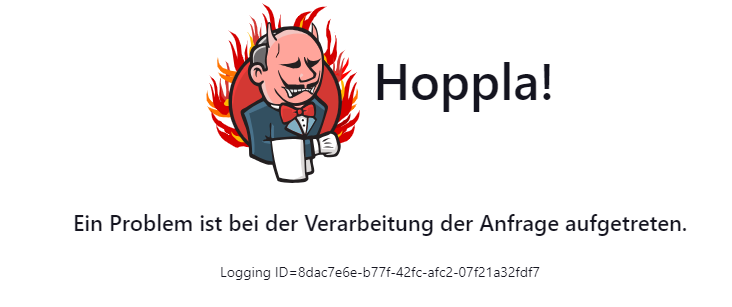
URL: https://<server>/j_spring_security_check
/var/log/messages:
Sep 10 11:06:56 <server> jenkins[97353]: 2024-09-10 09:06:56.305+0000 [id=14]#011WARNING#011h.i.i.InstallUncaughtExceptionHandler#handleException: Caught unhandled exception with ID 8dac7e6e-b77f-42fc-afc2-07f21a32fdf7 Sep 10 11:06:56 <server> jenkins[97353]: java.lang.NoSuchMethodError: 'void org.springframework.util.Assert.isTrue(boolean)' Sep 10 11:06:56 <server> jenkins[97353]: #011at PluginClassLoader for ldap//org.springframework.ldap.support.LdapUtils$CollectingAttributeValueCallbackHandler.handleAttributeValue(LdapUtils.java:343) Sep 10 11:06:56 <server> jenkins[97353]: #011at PluginClassLoader for ldap//org.springframework.ldap.support.LdapUtils.handleAttributeValue(LdapUtils.java:321) Sep 10 11:06:56 <server> jenkins[97353]: #011at PluginClassLoader for ldap//org.springframework.ldap.support.LdapUtils.iterateAttributeValues(LdapUtils.java:305) Sep 10 11:06:56 <server> jenkins[97353]: #011at PluginClassLoader for ldap//org.springframework.ldap.support.LdapUtils.collectAttributeValues(LdapUtils.java:287) Sep 10 11:06:56 <server> jenkins[97353]: #011at PluginClassLoader for ldap//org.springframework.ldap.core.DirContextAdapter.collectAttributeValuesAsList(DirContextAdapter.java:787) .....
- is duplicated by
-
JENKINS-74787 Upgrade to 2.479.1 breaks LDAP
-
- Closed
-
