-
Type:
Improvement
-
Resolution: Duplicate
-
Priority:
Minor
-
Component/s: branch-api-plugin, core
-
Environment:ci.jenkins.io
when a PR is merged the status of the column can become almost invisible against a grey background (from dark theme)
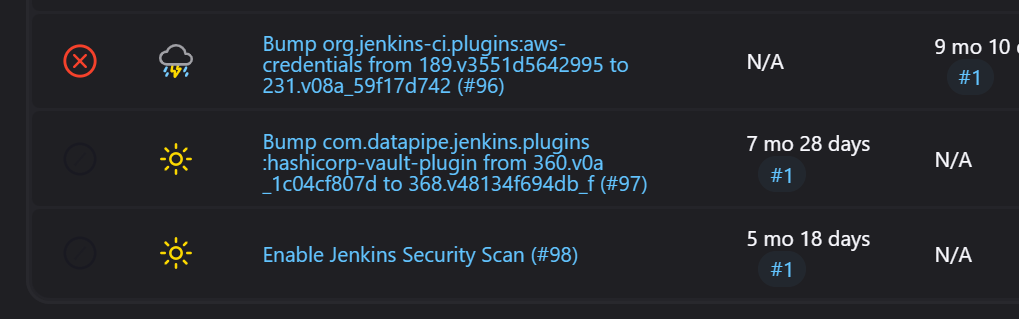

The status in the job overview table for a merged PR https://ci.jenkins.io/job/Plugins/job/kubernetes-credentials-provider-plugin/view/change-requests/ is very hard to see.
Additionally the status in the actual job page is different, reflecting the last build status!?.
Steps to reproduce
Create a PR in a jenkins plugin
wait for a build to complete and merge the PR
enable dark theme on ci.jenkins.io
Go to the Job page in ci.jenkins.io and load the multibranch project for you plugin
Go to the Pull Requests Page
check status icon for the merged PR
go to the job for the merged PR
check the status icon in the Title for the specific PR job.
Expected results
The icons are easily identifiable in both cases
The same icon is used for the job table in the multibranch project as is in the title for the job (specific branch) page
Actual Results
The icon in the job table is barely identifiable
different icons are used for the table and the joboverview
- duplicates
-
JENKINS-74868 Aborted jobs have inconsistent icons (regression in 2.434)
-
- Closed
-
- relates to
-
JENKINS-74879 Pull Requests merged aren't differentiated in the UI
-
- Closed
-

