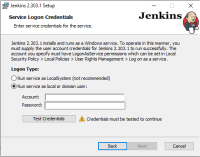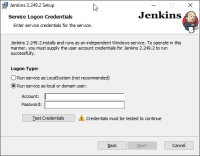-
Type:
Improvement
-
Resolution: Unresolved
-
Priority:
Minor
-
Environment:Windows Installer
A number of questions have popped up on S/O regarding the choice of "Service Logon Credentials" (Step 3 of new installer).
What are the differences on the logon types choices on Jenkins?
jenkins installation windows 10 “Service Logon Credentials”
The blog post says;
The installer now allows you to specify the username/password for the account to run as and checks that the account has LogonAsService rights.
But the installer window just says:
Enter service credentials for the service.
Jenkins 2.150.1 installs and runs as an independent Windows service, To operate in this manner, you must supply the user account credentials for Jenkins 2, 150.1 to run successfully.
I would suggest some greater clarity within the installer dialog (ie: mention LogonAsService (and how to check/set) ), on the Docs Installing Windows page and if possible, update the blog announcement / post itself.
Also, consider setting the default option to NOT be the discouraged LocalSystem (Using the LocalSystem Account as a Service Logon Account, Why running a service as Local System is bad on windows ), rather encourage user to set up a proper service account (w/ link to steps).