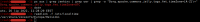-
Type:
Bug
-
Resolution: Unresolved
-
Priority:
Major
-
Component/s: timestamper-plugin
-
Environment:Timestamper plugin 1.18
Jenkins 2.303.3
Red Hat Enterprise Linux Server release 7.4 (Maipo)
j2se 1.8.0-331
When
"-Dorg.apache.commons.jelly.tags.fmt.timeZone"
is set, choosing "System clock time" option in side panel doesn't show timestamps in system clock timezone, but in the timezone set by "-Dorg.apache.commons.jelly.tags.fmt.timeZone".
Current behavior:
having:
"-Dorg.apache.commons.jelly.tags.fmt.timeZone=UTC"
and sytem timezone set to EEST:
(/etc/localtime -> /usr/share/zoneinfo/Europe/Helsinki),
timestamper plugin shows timestamps in UTC.
Expected behavior:
- "System clock time" should generate timestamps in EEST
- There should be another radio button with the option like "Use timezone from jelly.tags.fmt.timeZone (UTC)"
- is related to
-
JENKINS-22586 "System Time" ignores the TimeZone
-
- Closed
-