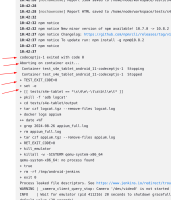-
Type:
Bug
-
Resolution: Unresolved
-
Priority:
Minor
-
Component/s: timestamper-plugin
-
Environment:Jenkins 2.462.1
Timestamper 1.27 (also tested with 1.26, the bug still can be reproduced)
AnsiColor 1.0.4 (also tested with 1.0.3, the bug still can be reproduced)
Tested in Chrome and Firefox, with the same results.
It started happening a 1-2 weeks ago, not sure why. Maybe an upgrade of Jenkins could cause it ...
Steps in our environment:
- Have a job that has configured the options "Add timestamps to the Console Output" and "Color ANSI Console Output => xterm"
- Run the job
- Open its results => Console Output
- Click on the radio button "System clock time"
- Timestamps look O.K.


- Click on Full Log (suppose the result is bigger, e.g. 2,261 KB). Now you can see the timestamps were shifted somehow and they are missing completely at the end of the log


- Now if you click on "View as plain text", timestamps are O.K.