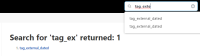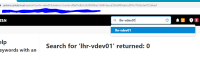-
Type:
Improvement
-
Resolution: Unresolved
-
Priority:
Minor
-
Component/s: core
-
Environment:Jenkins: 2.332.3
OS: Linux - 3.10.0-1160.71.1.el7.x86_64
---
Office-365-Connector:4.17.0
ace-editor:1.1
ant:475.vf34069fef73c
antisamy-markup-formatter:2.7
apache-httpcomponents-client-4-api:4.5.13-1.0
audit-trail:3.10
authentication-tokens:1.4
authorize-project:1.4.0
bootstrap4-api:4.6.0-5
bootstrap5-api:5.1.3-7
bouncycastle-api:2.26
branch-api:2.1046.v0ca_37783ecc5
build-timeout:1.21
build-user-vars-plugin:1.8
buildresult-trigger:0.17
caffeine-api:2.9.3-65.v6a_47d0f4d1fe
checks-api:1.7.4
chucknorris:1.4
cloudbees-folder:6.722.v8165b_a_cf25e9
command-launcher:84.v4a_97f2027398
conditional-buildstep:1.4.2
config-autorefresh-plugin:1.0
configurationslicing:430.v966357576543
credentials:1087.1089.v2f1b_9a_b_040e4
credentials-binding:523.vd859a_4b_122e6
cvs:2.19.1
depgraph-view:1.0.5
display-url-api:2.3.6
docker-commons:1.19
docker-workflow:1.28
durable-task:496.va67c6f9eefa7
echarts-api:5.3.2-2
envinject-api:1.199.v3ce31253ed13
extended-read-permission:3.2
external-monitor-job:191.v363d0d1efdf8
font-awesome-api:6.1.1-1
fstrigger:1.00
git:4.11.3
git-client:3.11.0
git-server:1.11
gitlab-plugin:1.5.33
greenballs:1.15.1
handlebars:3.0.8
ivytrigger:0.35
jackson2-api:2.13.3-285.vc03c0256d517
javadoc:217.v905b_86277a_2a_
javax-activation-api:1.2.0-3
javax-mail-api:1.6.2-6
jaxb:2.3.6-1
jdk-tool:1.5
jersey2-api:2.35-8
job-dsl:1.79
job-restrictions:0.8
jobConfigHistory:1139.v888b_656ca_f6d
join:1.22-SNAPSHOT (private-682cfed6-kanara)
jquery:1.12.4-1
jquery-detached:1.2.1
jquery3-api:3.6.0-4
jsch:0.1.55.2
junit:1.63
label-linked-jobs:6.0.1
ldap:2.10
lockable-resources:2.15
logfilesizechecker:1.5
mailer:414.vcc4c33714601
mapdb-api:1.0.9.0
matrix-auth:3.1.2
matrix-project:771.v574584b_39e60
maven-plugin:3.18
momentjs:1.1.1
naginator:1.18.1
nested-view:1.24
nodelabelparameter:1.10.3.1
ownership:0.13.0
pam-auth:1.8
parameterized-trigger:2.44
pipeline-build-step:2.18
pipeline-graph-analysis:195.v5812d95a_a_2f9
pipeline-groovy-lib:591.v3a_7f422b_d058
pipeline-input-step:448.v37cea_9a_10a_70
pipeline-milestone-step:101.vd572fef9d926
pipeline-model-api:2.2086.v12b_420f036e5
pipeline-model-definition:2.2086.v12b_420f036e5
pipeline-model-extensions:2.2086.v12b_420f036e5
pipeline-rest-api:2.24
pipeline-stage-step:293.v200037eefcd5
pipeline-stage-tags-metadata:2.2086.v12b_420f036e5
pipeline-stage-view:2.24
plain-credentials:1.8
plugin-util-api:2.17.0
popper-api:1.16.1-3
popper2-api:2.11.5-2
reverse-proxy-auth-plugin:1.7.3
role-strategy:484.v8a_a_e4b_d785fd
run-condition:1.5
scm-api:608.vfa_f971c5a_a_e9
script-security:1175.v4b_d517d6db_f0
scripttrigger:0.34
snakeyaml-api:1.30.1
ssh-credentials:277.v95c2fec1c047
ssh-slaves:1.814.vc82988f54b_10
sshd:3.237.v883d165a_c1d3
status-view:1.0
structs:318.va_f3ccb_729b_71
subversion:2.15.5
token-macro:293.v283932a_0a_b_49
translation:1.16
trilead-api:1.57.v6e90e07157e1
urltrigger:1.02
variant:1.4
view-job-filters:2.3
windows-slaves:1.8.1
workflow-aggregator:581.v0c46fa_697ffd
workflow-api:1153.vb_912c0e47fb_a_
workflow-basic-steps:948.v2c72a_091b_b_68
workflow-cps:2706.v71dd22b_c5a_a_2
workflow-durable-task-step:1139.v252a_e12e8463
workflow-job:1182.v60a_e6279b_579
workflow-multibranch:716.vc692a_e52371b_
workflow-scm-step:400.v6b_89a_1317c9a_
workflow-step-api:625.vd896b_f445a_f8
workflow-support:820.vd1a_6cc65ef33
xtrigger:0.54
xtrigger-api:0.4Jenkins: 2.332.3 OS: Linux - 3.10.0-1160.71.1.el7.x86_64 --- Office-365-Connector:4.17.0 ace-editor:1.1 ant:475.vf34069fef73c antisamy-markup-formatter:2.7 apache-httpcomponents-client-4-api:4.5.13-1.0 audit-trail:3.10 authentication-tokens:1.4 authorize-project:1.4.0 bootstrap4-api:4.6.0-5 bootstrap5-api:5.1.3-7 bouncycastle-api:2.26 branch-api:2.1046.v0ca_37783ecc5 build-timeout:1.21 build-user-vars-plugin:1.8 buildresult-trigger:0.17 caffeine-api:2.9.3-65.v6a_47d0f4d1fe checks-api:1.7.4 chucknorris:1.4 cloudbees-folder:6.722.v8165b_a_cf25e9 command-launcher:84.v4a_97f2027398 conditional-buildstep:1.4.2 config-autorefresh-plugin:1.0 configurationslicing:430.v966357576543 credentials:1087.1089.v2f1b_9a_b_040e4 credentials-binding:523.vd859a_4b_122e6 cvs:2.19.1 depgraph-view:1.0.5 display-url-api:2.3.6 docker-commons:1.19 docker-workflow:1.28 durable-task:496.va67c6f9eefa7 echarts-api:5.3.2-2 envinject-api:1.199.v3ce31253ed13 extended-read-permission:3.2 external-monitor-job:191.v363d0d1efdf8 font-awesome-api:6.1.1-1 fstrigger:1.00 git:4.11.3 git-client:3.11.0 git-server:1.11 gitlab-plugin:1.5.33 greenballs:1.15.1 handlebars:3.0.8 ivytrigger:0.35 jackson2-api:2.13.3-285.vc03c0256d517 javadoc:217.v905b_86277a_2a_ javax-activation-api:1.2.0-3 javax-mail-api:1.6.2-6 jaxb:2.3.6-1 jdk-tool:1.5 jersey2-api:2.35-8 job-dsl:1.79 job-restrictions:0.8 jobConfigHistory:1139.v888b_656ca_f6d join:1.22-SNAPSHOT (private-682cfed6-kanara) jquery:1.12.4-1 jquery-detached:1.2.1 jquery3-api:3.6.0-4 jsch:0.1.55.2 junit:1.63 label-linked-jobs:6.0.1 ldap:2.10 lockable-resources:2.15 logfilesizechecker:1.5 mailer:414.vcc4c33714601 mapdb-api:1.0.9.0 matrix-auth:3.1.2 matrix-project:771.v574584b_39e60 maven-plugin:3.18 momentjs:1.1.1 naginator:1.18.1 nested-view:1.24 nodelabelparameter:1.10.3.1 ownership:0.13.0 pam-auth:1.8 parameterized-trigger:2.44 pipeline-build-step:2.18 pipeline-graph-analysis:195.v5812d95a_a_2f9 pipeline-groovy-lib:591.v3a_7f422b_d058 pipeline-input-step:448.v37cea_9a_10a_70 pipeline-milestone-step:101.vd572fef9d926 pipeline-model-api:2.2086.v12b_420f036e5 pipeline-model-definition:2.2086.v12b_420f036e5 pipeline-model-extensions:2.2086.v12b_420f036e5 pipeline-rest-api:2.24 pipeline-stage-step:293.v200037eefcd5 pipeline-stage-tags-metadata:2.2086.v12b_420f036e5 pipeline-stage-view:2.24 plain-credentials:1.8 plugin-util-api:2.17.0 popper-api:1.16.1-3 popper2-api:2.11.5-2 reverse-proxy-auth-plugin:1.7.3 role-strategy:484.v8a_a_e4b_d785fd run-condition:1.5 scm-api:608.vfa_f971c5a_a_e9 script-security:1175.v4b_d517d6db_f0 scripttrigger:0.34 snakeyaml-api:1.30.1 ssh-credentials:277.v95c2fec1c047 ssh-slaves:1.814.vc82988f54b_10 sshd:3.237.v883d165a_c1d3 status-view:1.0 structs:318.va_f3ccb_729b_71 subversion:2.15.5 token-macro:293.v283932a_0a_b_49 translation:1.16 trilead-api:1.57.v6e90e07157e1 urltrigger:1.02 variant:1.4 view-job-filters:2.3 windows-slaves:1.8.1 workflow-aggregator:581.v0c46fa_697ffd workflow-api:1153.vb_912c0e47fb_a_ workflow-basic-steps:948.v2c72a_091b_b_68 workflow-cps:2706.v71dd22b_c5a_a_2 workflow-durable-task-step:1139.v252a_e12e8463 workflow-job:1182.v60a_e6279b_579 workflow-multibranch:716.vc692a_e52371b_ workflow-scm-step:400.v6b_89a_1317c9a_ workflow-step-api:625.vd896b_f445a_f8 workflow-support:820.vd1a_6cc65ef33 xtrigger:0.54 xtrigger-api:0.4
When typing in the search box, there are helpful auto-completions that I can click on. Normally in our case these only match a single job name (i.e. they are not prefixes of another job name). However, every time I click on one, I'm then taken to a search results page, which (normally) has only one result on it, which I then have to click on again.
Please could the search box take us directly to the matching job/result, if there's only one, avoiding this intermediate search results page?