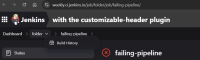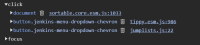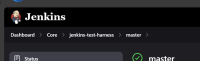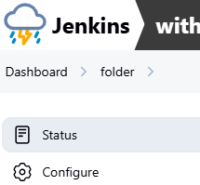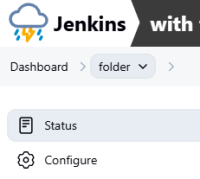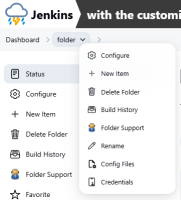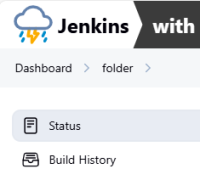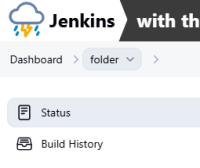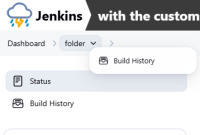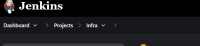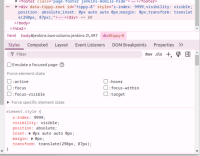-
Type:
Bug
-
Resolution: Unresolved
-
Priority:
Minor
-
Component/s: core
-
Environment:Windows 11 Chrome 133.0.6943.54 (Official Build) (64-bit)
https://ci.jenkins.io/job/Core/job/jenkins/ Jenkins 2.492.1
https://weekly.ci.jenkins.io/job/folder/job/failing-pipeline/ Jenkins 2.496
In Chrome on windows the dropdown chevron on the breadcrumb bars no longer offer the menu or have any interactivity on them (not clickable).
However when you hover over the text of the breadcrumb you can see that the chevron is part of the button.
The chevron should provide the dropdown of the menu however it is not.

Steps to reproduce
go to https://weekly.ci.jenkins.io/job/folder/job/failing-pipeline/ with chrome
click on the downward pointing arrow in the breadcrumb bar to the right of Folder (see circled element in screenshot)
Expected Result
The drop down menu for the folder (in this case, generically would be for any ModelItem) is shown.
Actual Results
Nothing happens
- is related to
-
JENKINS-71419 Dropdown chevrons do not work in Chrome on CentOS Linux 7.9
-
- Closed
-
- relates to
-
JENKINS-75252 dropdown menus not working in touch input mode
-
- Closed
-