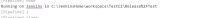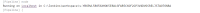-
Type:
Bug
-
Resolution: Fixed
-
Priority:
Blocker
-
Component/s: core
-
Environment:Platform: All, OS: All
-
2.0.21
Removal of a job leaves the workspace intact.
- causes
-
JENKINS-60451 "JENKINS-2111" warning gets logged for master with 0 executors
-
- Fixed but Unreleased
-
- is duplicated by
-
JENKINS-44360 '%' in branch name causes GitHub multi-branch job failures
-
- Open
-
-
JENKINS-34177 Delete workspaces when deleting a job
-
- Resolved
-
-
JENKINS-11046 Project deletion does not wipe out project workspaces
-
- Resolved
-
-
JENKINS-36264 Deleted builds do not delete workspace
-
- Resolved
-
-
JENKINS-40930 WorkspaceCleanupThread doesn't work properly with Pipeline jobs
-
- Resolved
-
-
JENKINS-51897 Delete work space when PR closed.
-
- Resolved
-
- is related to
-
JENKINS-22240 Workspace folder not renamed/deleted when renaming job
-
- Open
-
-
JENKINS-60969 @libs pseudo-workspace collision due to branch name truncation
-
- In Progress
-
- relates to
-
JENKINS-54654 A recent update breaks builds by escaping slashes to percent signs in workspace paths
-
- Resolved
-
-
JENKINS-26471 Split WorkspaceCleanupThread from core
-
- Open
-
-
JENKINS-30148 Allocate shorter workspace if it will be too long for reasonable use inside build
-
- Open
-
-
JENKINS-38706 Workspace directory names mangled in multibranch pipeline
-
- Resolved
-
-
JENKINS-54640 Workspace folders are not unique
-
- Closed
-
-
JENKINS-67836 Pipeline: Groovy Plugin [SECURITY-2463] excessive path length
-
- Open
-
-
JENKINS-34564 Give the ability to choose how the multibranch subprojects will be named.
-
- Resolved
-
- links to